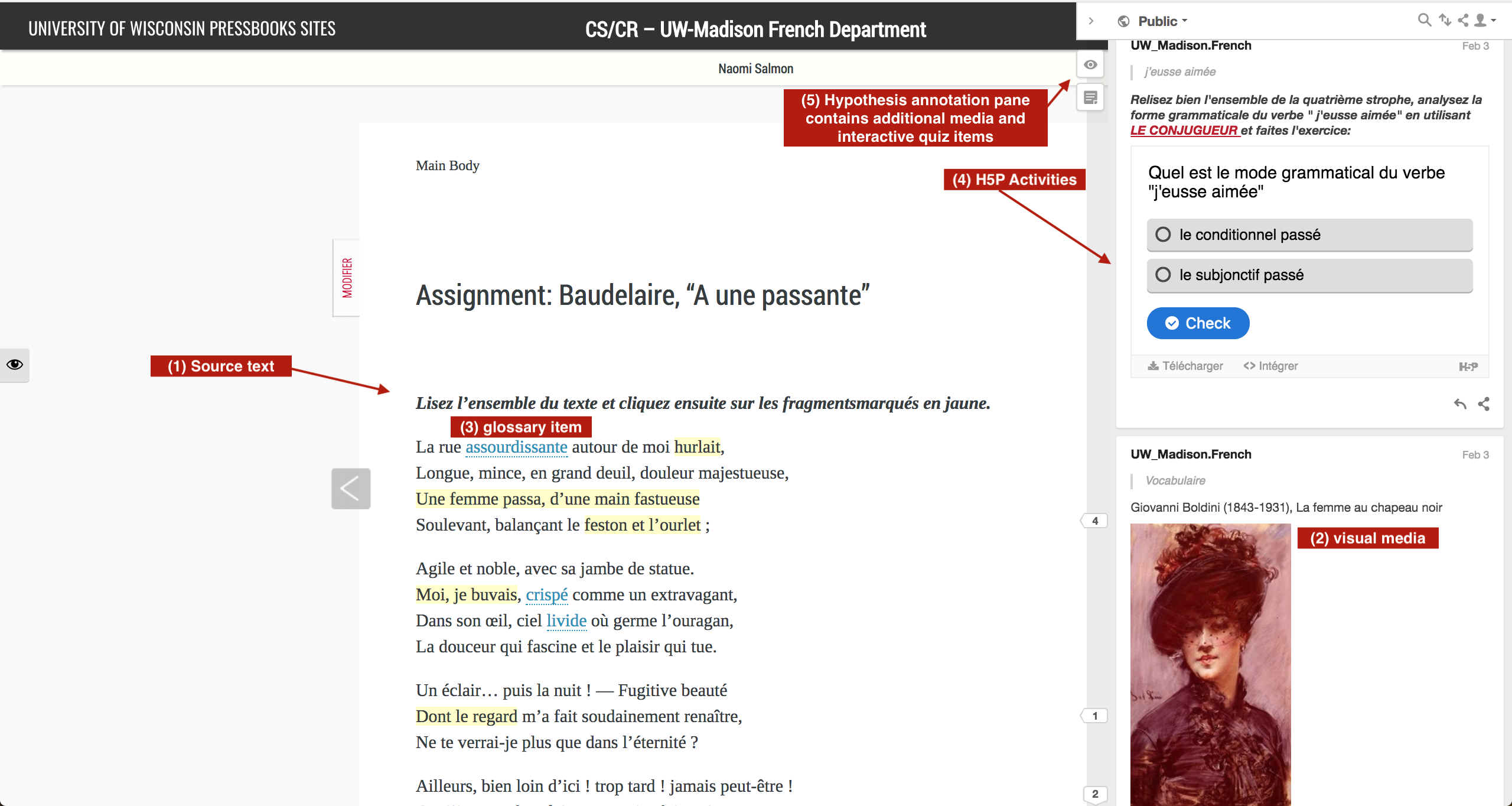CS / CR Activity Walkthrough
What is a CS / CR Activity?
CS / CR stands for “Case Scenario / Critical Reader” and refers to an interactive tool that instructors at UW began using in 2011. The CS/CR tool promoted active learning by allowing participants to read course materials and engage in simulation activities. UW’s Knowledgebase provides more information about CS/CR activities.
Although the University of Wisconsin has discontinued its use of the CS/CR tool, there are a number of ways to translate CS/CR activities into Pressbooks using Pressbooks H5P activities, the Hypothes.is annotation layer, and Canvas integration tools. This walkthrough provides guidance on how to approach this conversion process. This is an evolving resource: we will be updating these materials over the course of the next few months to address instructor questions as they arise.
Organization and Workflow
A CS / CR activity is made up of multiple components working in concert with one another. In this tutorial, you will learn how to do the following:
- Insert your source text into the Pressbooks editing pane
- add a part and chapter
- name your chapter and add hyperlinks to your text
- Add visual media and audio recordings into the Pressbooks media library and insert them into the chapter text
- Add interactive glossary items to the chapter text
- Create interactive activities–(quizzes, short answer, etc.)–using the H5P plugin
- Create annotations in Hypothesis that combine images, text, and multiple interactive activities
click the image above to enlarge it on your screen
Creator caveat: UW is using a customized version of the Hypothesis.is annotation layer tool’s integration with Pressbooks that isn’t yet a part of the Hypothes.is/Pressbooks integration in other contexts. In other words, not all creators outside of UW-Madison will be able to embed quizzes and iFrames into sidebar annotations as of this moment. (We have reason to hope that this will be a broader feature in future!)