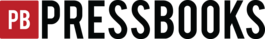17 Adding a Glossary Entry
In your Pressbooks dashboard, click on the “CM Tooltip Glossary” menu item on the left-hand side of your screen.
Next, select “new glossary item.”
Enter the term in the title area of your editor.
Finally, enter your definition into the larger editing window. Click “Publish!”
Your glossary terms should automatically appear underlined in your chapter text.
* It is possible to insert images into your glossary text. Simply follow the same steps you would use to upload and insert a photo into a regular chapter or part.