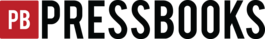1 Designing For Print and Digital Formats
As an instructor, you may want to incorporate film or audio clips, live hyperlinks, and interactive material into your text. However, unless you’re teaching an online course, your target audience will include a range of different types of readers. Some people prefer to have a printed version of a text to write on or reference during class. Some people do not own a mobile computer or phone. Other people may want to access your text in a PDF or Kindle format, each of which limits interactivity. The following descriptions highlight some considerations to bear in mind as you produce your text for different formats.
Ensure multiple modes of access.
WEB |
Users who access textbooks online will have the most access to interactive content. |
|
|
Students who are accessing materials in PDF form may be able to click on direct hyperlinks to access interactive content. |
|
|
If you know that some of your readers will use a print version of your text, consider providing brief, written descriptions or images of interactive content. You may also consider embedding a QR code and a shortened link address that connects users to the interactive materials in question. |
Design your textbook to be inclusive.
Familiarize yourself with the best practices of inclusive design using resources like the BC Campus Open Textbook Accessibility Toolkit.
These chapters of the Accessibility Toolkit are of particular relevance to this chapter:
QR Codes
Some OER resources, such as the OpenStax Biology text, address this range of access methods by providing QR codes that link to interactive media or other websites in the epub, pdf, or print versions of their texts. QR codes are images that are connected to an online database that provides smartphones with an individual link to follow.
Example

Relevant Considerations
Creating QR codes: There are many QR code generators online. Bells and whistles (as well as costs) vary. Do your research to ensure that you’re using a reliable generator site. Choose a site that will allow you to create a username and password so that you can modify faulty links in the future.
- The image above was created on uQR.me, a site that allows users to revisit and edit their QR codes. There are numerous other options available to you.
Ensure multiple means of access. Not all students own or use smartphones, so it is important to provide direct hyperlinks within your text even if you’re planning to use QR codes.
Consider resource stability. As with any link to an external website, the resources you link via a QR code may not remain anchored to the original html address. If you know that some students are accessing your text using a static PDF or print volume, make sure that you’re maintaining your QR code links just as you’re maintaining your hyperlinks. (This is why choosing a reliable QR code generator is important! When using QR codes, you’re not just relying on the linked content remaining accessible, but you’re also relying on the QR database site remaining afloat.)
- For example, if I knew that the address of the OER sourcebook had changed, I would need to address two things to make sure the information on the top of this page was current. First, I’d click the hyperlink text in the caption above–(“OER Sourcebook Homepage Link”)–and enter the updated site address. Next, I’d log into my uQR.me site, find the entry for the OER Sourcebook homepage QR code, and edit the link that the QR code is connected to.
Short Links
Sites like TinyURL and Ow.ly create address redirectors that make it easier for users to hand-type link addresses into a computer or other device.
Example (Print format)
Test yourself by taking this subject-verb agreement quiz – (https://tinyurl.com/oersubjectverb)
Try condensing a URL of your own by using the TinyURL widget below!
| Enter a long URL to make tiny: |