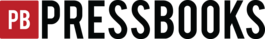Web-Only Content and H5P Iframe Applications
There are two ways to insert content from other websites into Pressbooks. One is to use the direct oEmbed codes that many websites provide as a sharing option. The other is to use a the H5P Iframe Embedder activity.
Depending on the way your intended source material is formatted, embedded activities may or may not function properly when incorporated into a Pressbook and embedded into a Canvas page. Thus, it is a good idea to privately test how your material functions in a published Pressbooks module before committing to an activity for a course.
Direct embeds only work reliably if two conditions are met:
- the originating website is whitelisted by WordPress or Pressbooks – This page provides a list of websites that WordPress will accept as an oEmbed.
- the site in question provides an oEmbed rather than just an embed code
Consider some of the following questions about resource stability and permissions before you use an embed code or an iframe activity:
What do you know about the source of the embedded material you are incorporating into your text?
-
- Is the embedded material’s URL stable, or does the source site require users to access the material through a path that changes moment to moment? Even if you are using the iframe activity on a short-term basis, make sure that you are confident that the link will remain active during the required period of student engagement.
- For example, many online databases use time-sensitive URLs that become non-functional after a specified time has passed.
- Is the embedded material likely to be removed from the web at any time? How will you know that this has happened? Do you need a backup plan?
- For instance, is it likely that another content producer–say, on Quizlet–will delete the material in question?
- Is there a simple way for you to ethically and legally produce a copy of this resource on the originating site so that you are confident that the material will stay accessible?
- For instance, is it likely that another content producer–say, on Quizlet–will delete the material in question?
- Is the embedded material equally supported in different internet browsers?
- Is the embedded material’s URL stable, or does the source site require users to access the material through a path that changes moment to moment? Even if you are using the iframe activity on a short-term basis, make sure that you are confident that the link will remain active during the required period of student engagement.
If you are planning to share a Pressbooks activity as an Open Educational Resource, what are some ways that you can ensure an activity’s longevity and stability?
- For instance, if you’ve used an iframe to embed a Google Document activity that allows your students to collaborate to produce presentation materials for your peers, consider transferring the final version of this material into your Pressbook as opposed to leaving the final text in your iFrame. (Make sure you have obtained student permission for the publication and open licensing of your book.)
You will also want to consider graceful fallback options for the static formats of your text.
- If you know that some of your students will be accessing your text off of the web, make sure you’ve incorporated an alternate version or description of your web-only content into your Epub/PDF export formats.
- For more information about adapting materials for other formats, see the Multiformat Stability section of this source guide.
Note: While embedded iframes generally work well when accessed through a text on the Pressbooks website, as of February 2018, embedded iframes don’t always transfer smoothly when Pressbooks pages are embedded directly within Canvas. (You might see a horizontal white bar appear over a small part of your Pressbook page.) The takeaway: if your end-goal is to embed your Pressbook directly into Canvas, it’s a good idea to test the way your iframe activity works in an imported Canvas page before committing to that activity in your course.
This is a known issue we hope will resolve shortly.