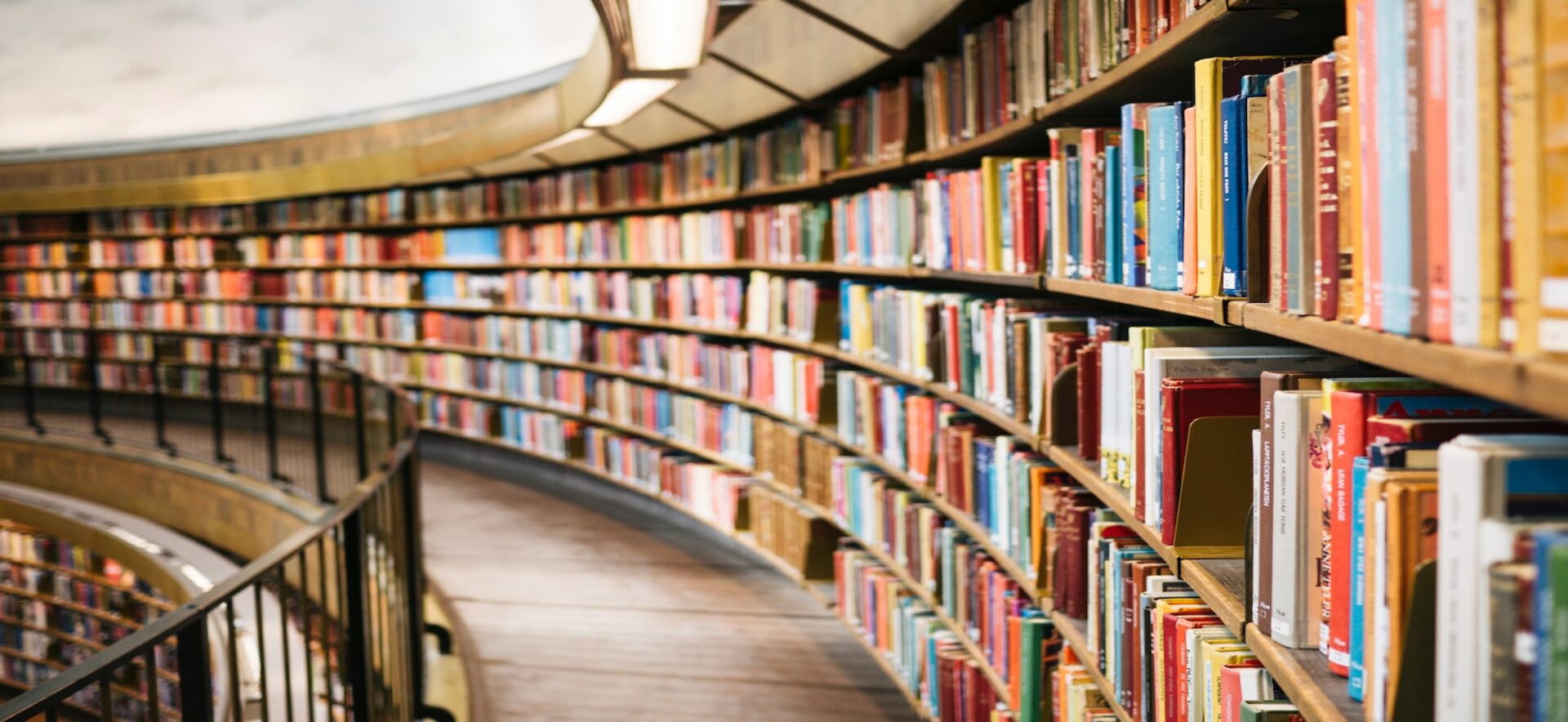21 Siftr
Naomi Salmon
What Is Siftr?
Examples of Embedded Siftr Activities
Cathy Middlecamp shared this Siftr page of UW-Madison campus
wildlife during her 2015 Active Teaching Lab discussion.
Note: While the majority of the materials in this sourcebook are openly licensed, this embedded resource is the product of contributors to the Siftr website, and thus, the embedded materials in this activity may be subject to copyright restrictions.
Use Considerations
Siftr may be a useful resource for instructors who would like to include students in a collaborative activity during the semester, but embedded Siftr maps should be viewed as short-term, web-only resources rather than long-term components to include in a text. As with all other iframe content that is hosted on a third-party platform, it’s not guaranteed that your media content or embedded address will remain stable over time.
It’s best to have a plan for how to convert the materials your students have gathered into a more stable and/or print-friendly format after your initial activity is complete. The next page in this sourcebook provides an example of this process in action.
Siftr H5P iframe embed walkthrough
https://cdnapisec.kaltura.com/p/1660902/sp/166090200/embedIframeJs/uiconf_id/25717641/partner_id/1660902?iframeembed=true&playerId=kaltura_player&entry_id=1_657zmk9h&flashvars[streamerType]=auto&flashvars[localizationCode]=en&flashvars[leadWithHTML5]=true&flashvars[sideBarContainer.plugin]=true&flashvars[sideBarContainer.position]=left&flashvars[sideBarContainer.clickToClose]=true&flashvars[chapters.plugin]=true&flashvars[chapters.layout]=vertical&flashvars[chapters.thumbnailRotator]=false&flashvars[streamSelector.plugin]=true&flashvars[EmbedPlayer.SpinnerTarget]=videoHolder&flashvars[dualScreen.plugin]=true&&wid=1_jm988l6w* Note: This video is silent. In the near future, the Sourcebook editors will add written instructions to accompany this walkthrough.