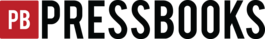Padlet
Naomi Salmon
Padlet Description
Padlet is an application that allows multiple contributors to post comments and media in a shared content window at the same time. In her Active Teaching Lab discussion of Padlet, Lauren Rose highlighted some of the advantages of the app. These include:
- a platform that doesn’t require students to sign in to add content
- a content window that auto-updates, meaning that all users can see others’ posts as they enter them (without refreshing their browser windows)
- the option to post text, hyperlinks, audio, or video content
Padlet as a short-term blended learning resource:
Padlet may be a useful resource for instructors who would like to include a large number of students in an activity at once, but it should be viewed as a short-term, web-only resource rather than long-term component to include in a text.
As with all other iframe content that is hosted on a third party platform, it’s not safe to assume that your media content or embedded address will remain stable over time. It’s best to have a plan for how to convert the materials your students have gathered into a more stable and/or print-friendly format after your initial activity is complete.
Additional Applications: Collecting Student Advice for Future Peers
In a Twitter exchange about fostering a supportive student community, Laura Gibbs described using Padlet as a tool for collecting advice from students to their peers. She writes: “my experience is that when you ask the students to reflect in the context of giving advice to future students, they are really thoughtful and also very specific in their observations.”
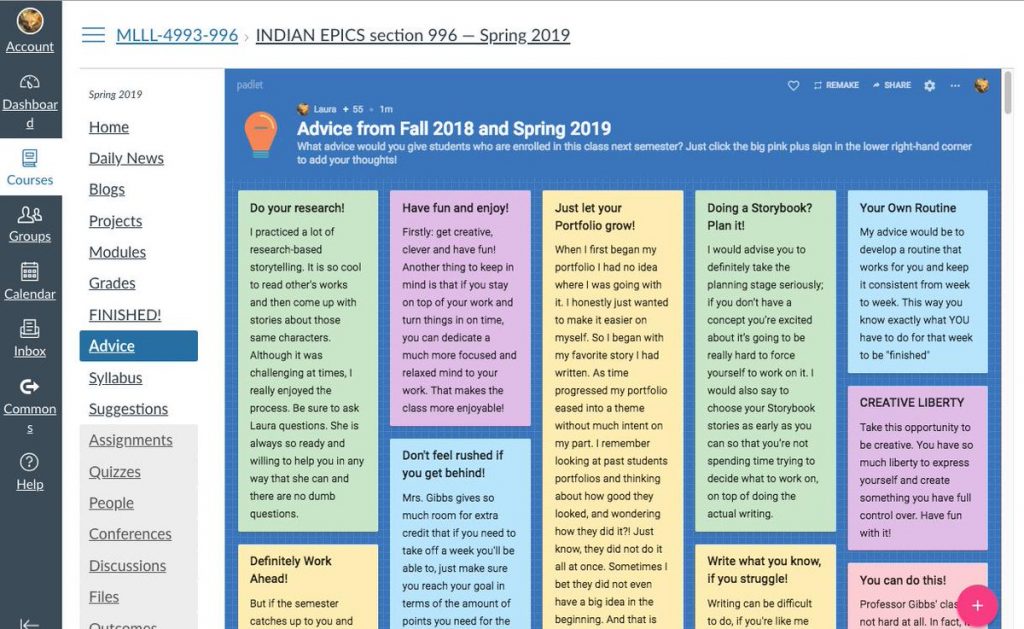
An embedded Padlet page in a collaborative Open Pedagogy project or a student writing manual could be a tool for gathering similar content in an anonymous and immediate way. Instructors who were interested in doing so could then incorporate this advice into the main body of an OER text.