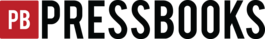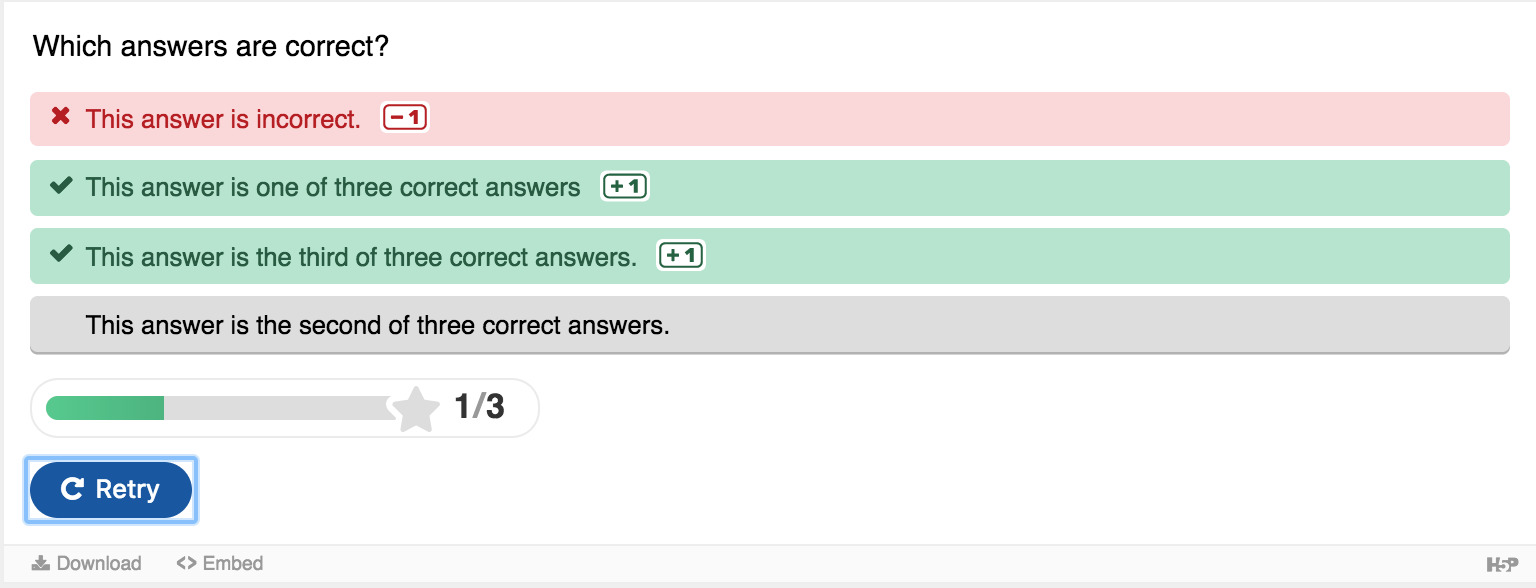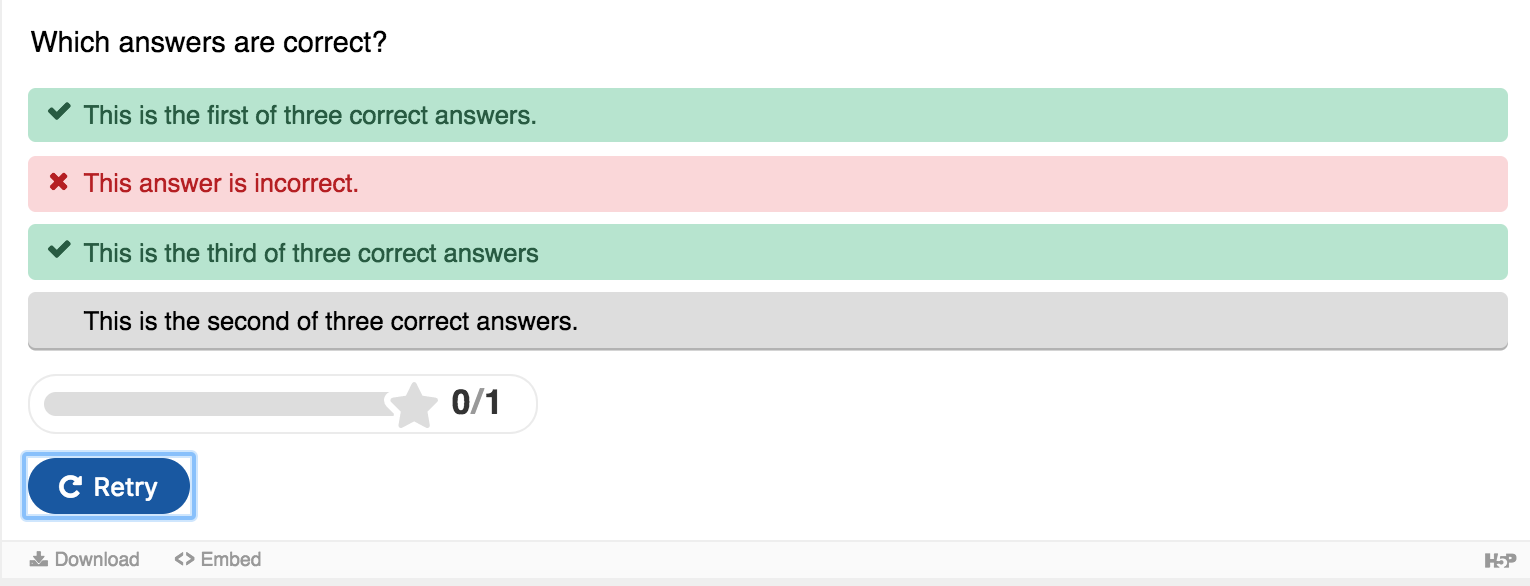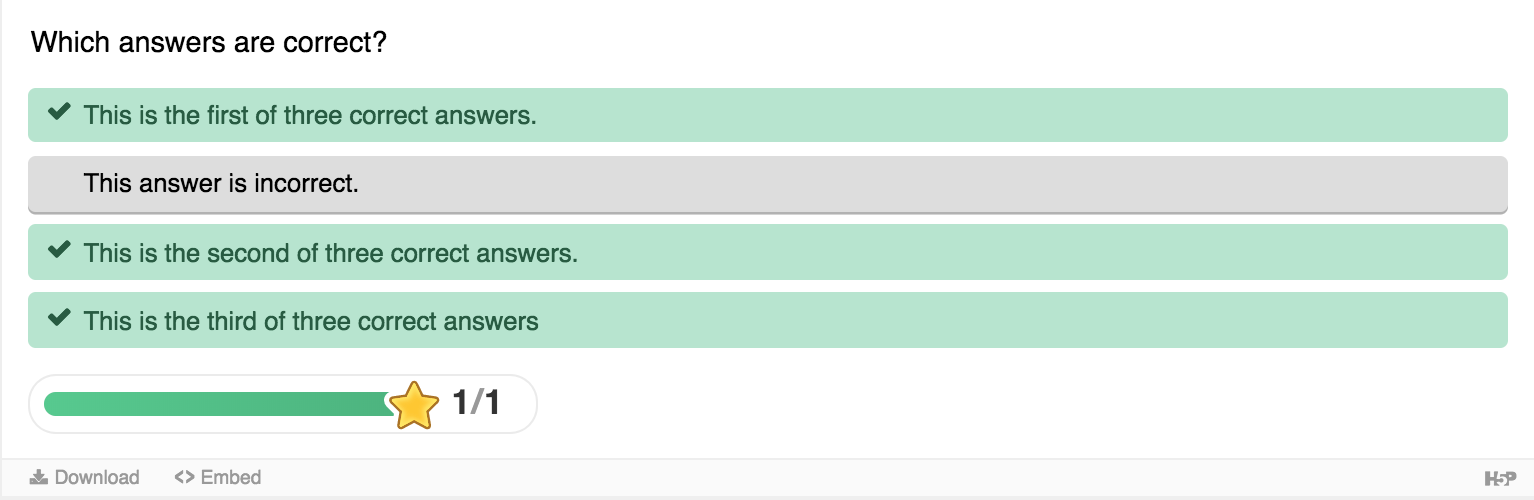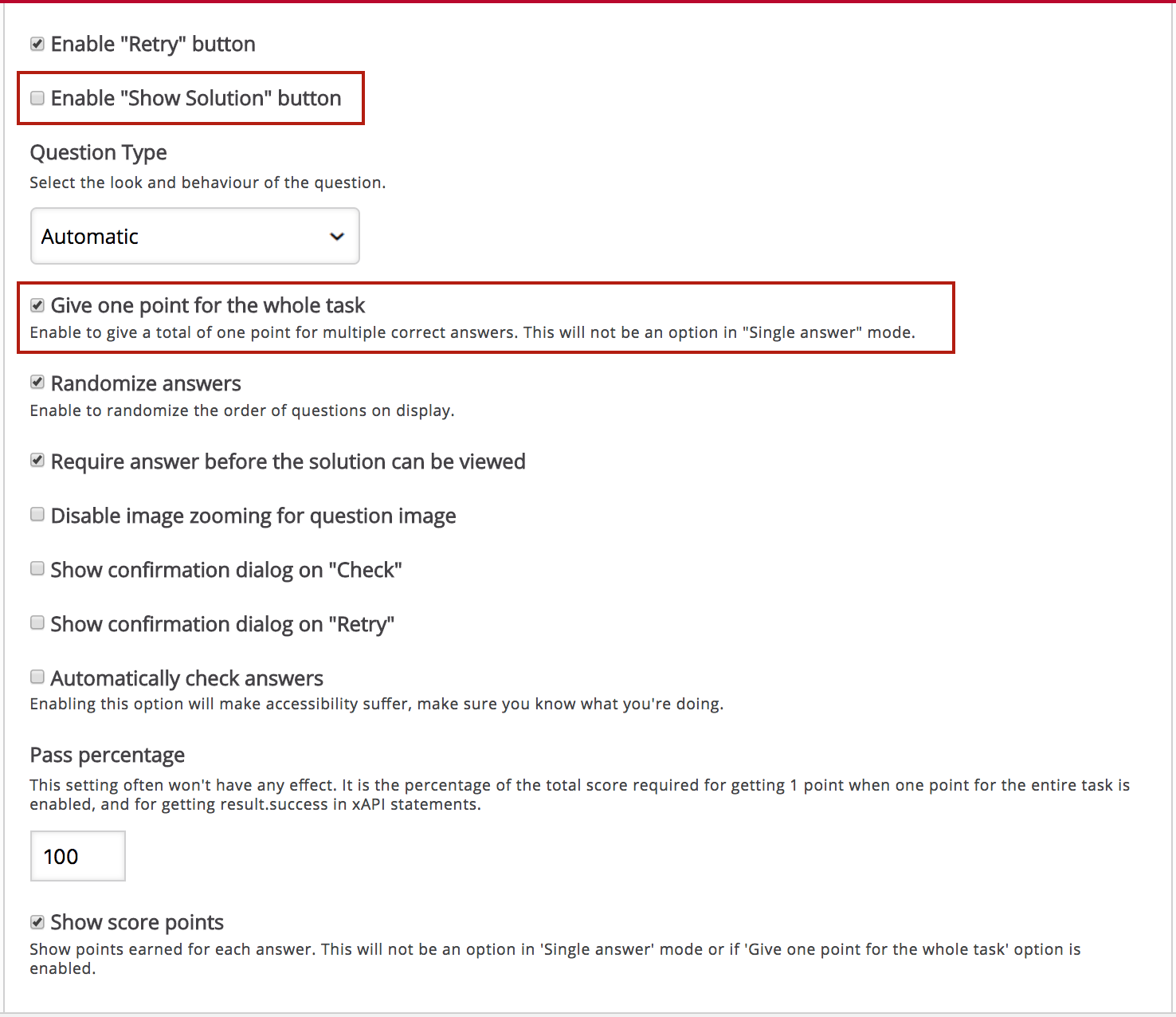Multiple Choice Quiz Settings
Naomi Salmon
Quiz Scoring Options – Multiple Correct Answers
Version 1: Multiple Correct Answers Awarded Multiple Points
In the example above, a student is awarded a separate point for each correct answer. If the student tries to answer the question once, they can see how many answers they need to look for once they click “retry.” (In other words, once I make a first mistake on the quiz question above, I’ll have more information the next time: I’ll know that I’m looking for a total of three correct responses.)
Here are the settings used in this example:
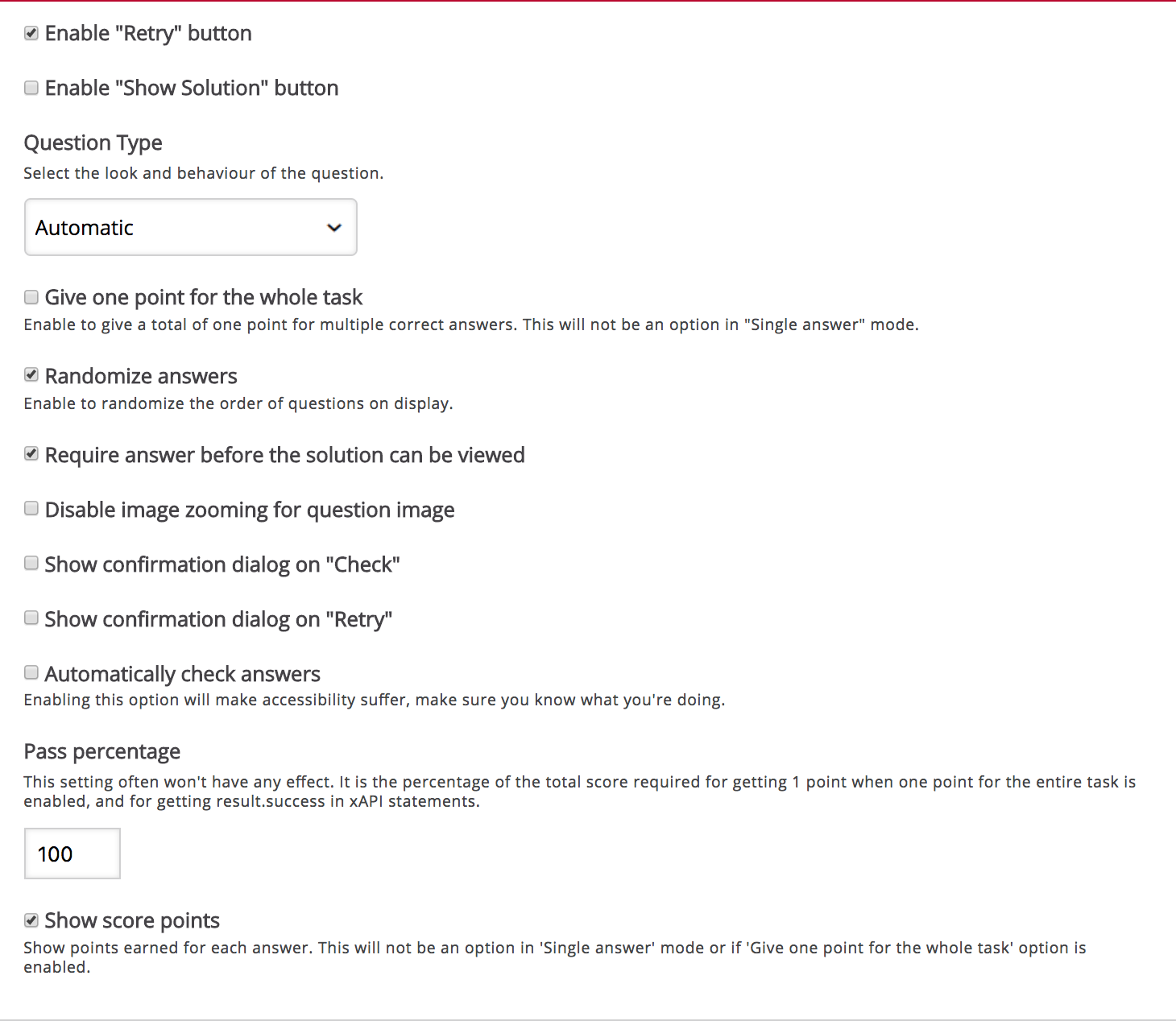
Version 2: Multiple Correct Answers Awarded One Total Point
In the example above, a student is awarded a single point for getting all three correct answers. If the student tries to answer the question once, they can see which answers were correct and which were incorrect, but they can’t see how many answers they need to look for once they click “retry.”
(In other words, once I make a first mistake on the quiz question above, I still won’t know how many correct responses I’m looking for. If I don’t recognize the additional correct answer, I might need to try to answer the question twice more before I am correct. This multiple choice quiz is more difficult than Version 1 above.)